The following directions will help you to find and download the KLZ Radio app on a Roku Device.
Roku is much like the Amazon Fire Stick, and like the fire stick, the Roku is an unbelievably low price (around $25-30). If you do not have a Roku device and would like one, use the button below to purchase one on Amazon.
Also like the Fire Stick or AppleTV, some TVs have come with Roku installed. This will not work for third party apps, only for wwatching TV shows and Movies. So you’ll want to purchase the hardware version to listen to KLZ.
Listening to KLZ on a Roku Device

There are a few models of Roku, but this is what they generally look like.
You can download games, apps, movies shows and more on Roku
The Home Screen
This is generally what the home screen will look like on your Roku. Yours will look slightly different based on what apps you have installed. Scroll all the way down on the right side to ADD CHANNEL

Adding Channels (Apps)
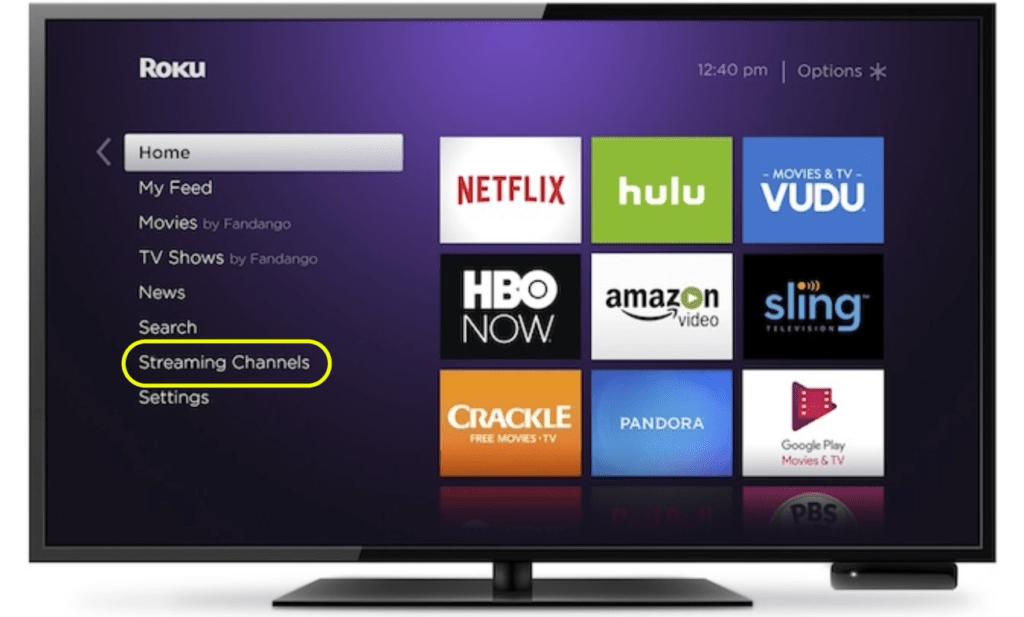
On the left pane, you may browse channel types, and on the right you can see channels that you’re connected to already.
Use the direction pad to scroll to the STREAMING CHANNELS link.
Search for KLZ Radio
You’re now on the search screen. Use the directional pad to type in the search box “KLZ Radio”, then click the center button.
You may also choose to use the microphone button and use talk-to-text functionality to search for “KLZ Radio”
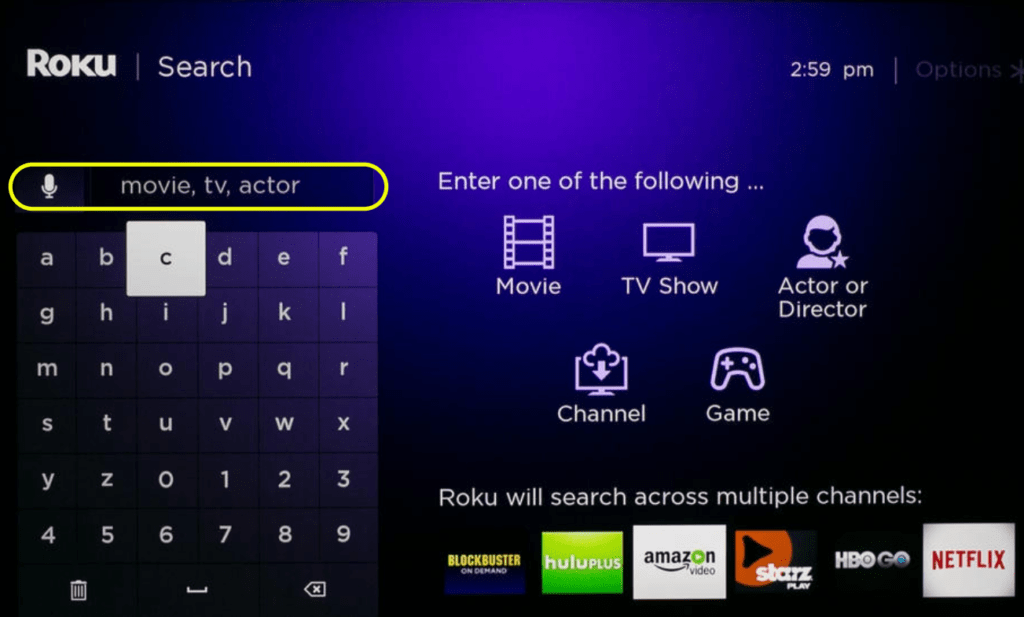
Open the App!

Now on your home screen you will see the KLZ app, navigate to that with your directional pad and click on it with your center button
Hit play either in the app or on the remote and listen to the best conservative content in Colorado!





